How can I amend or cancel my subscription details on a Mobile?Updated 7 days ago
Amending your subscription is easy.
If you are using a mobile device, click the 3 horizontal lines on the top right.
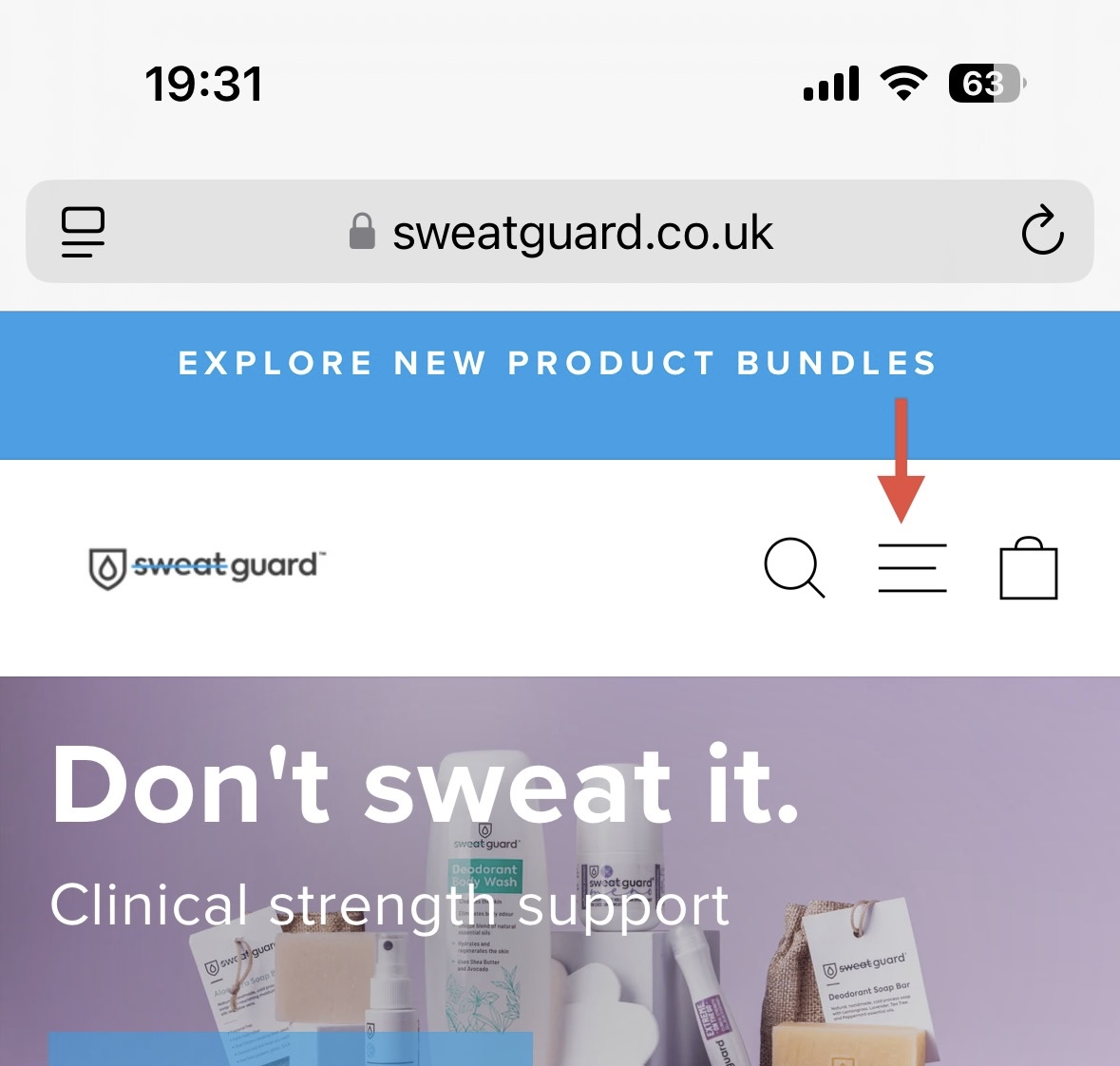
On this tab, you will see our site menu and "Log In" just above our social icons.
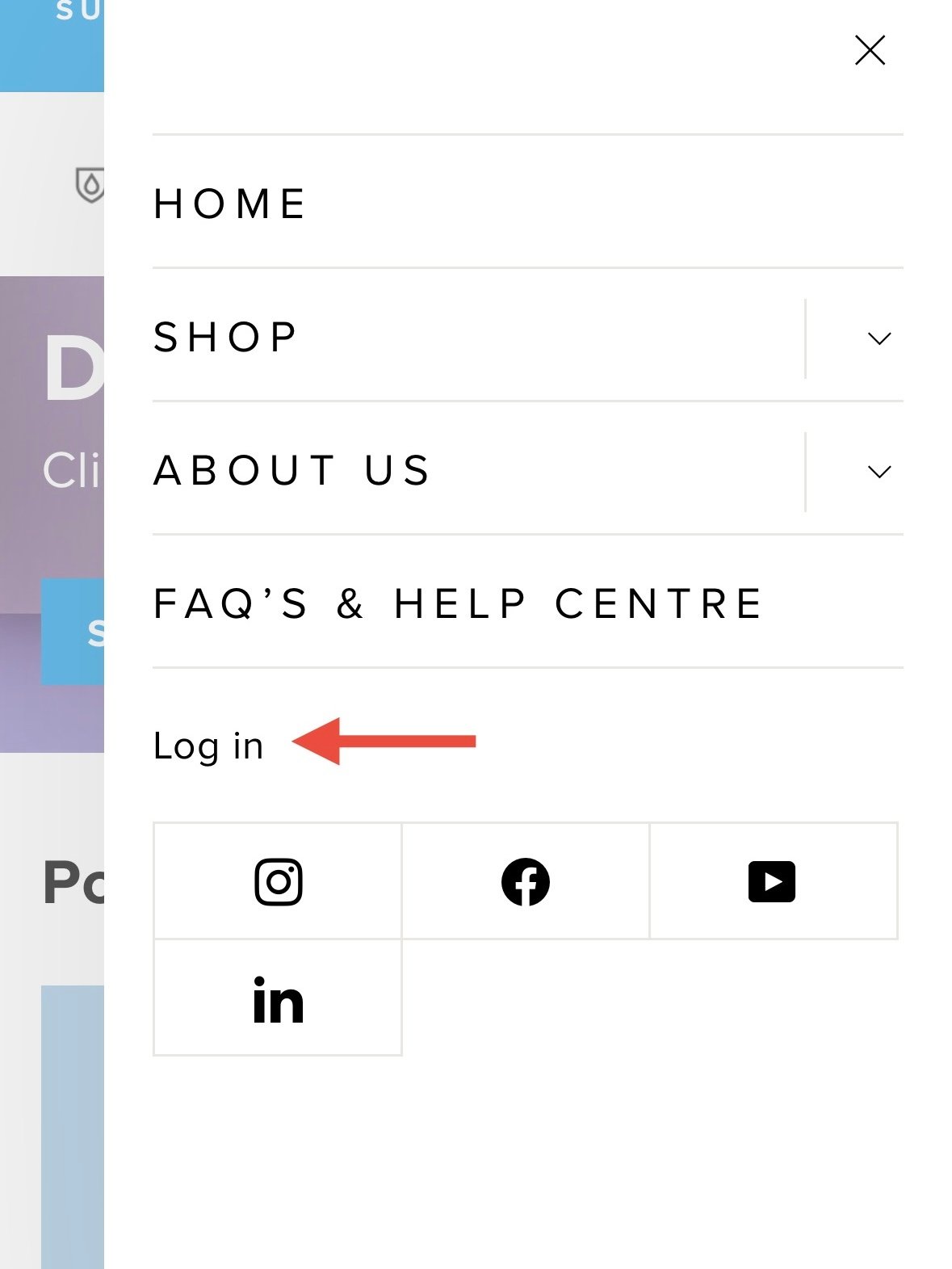
This will take you to the login page for your account.
Once logged in, you will see an overview of your subscription and can reschedule or skip your next shipment.
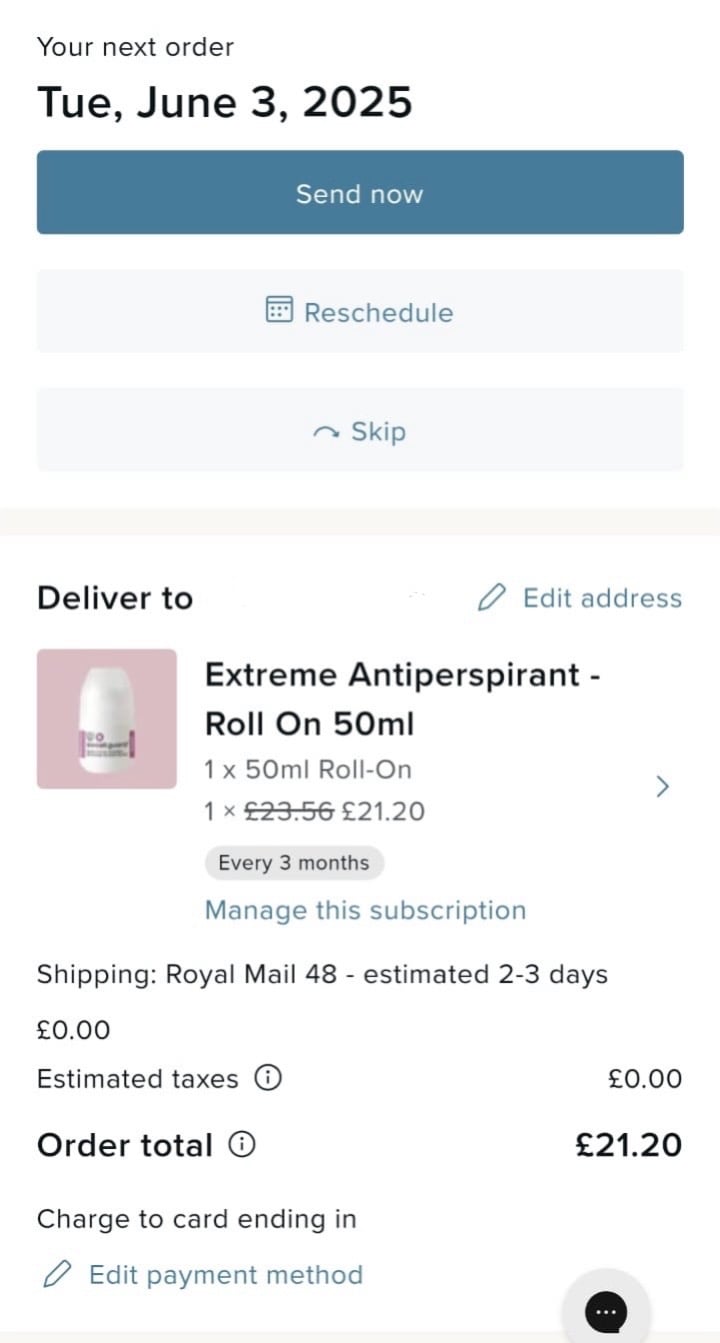
If you wish to see further details about your subscription, add products, or to amend your address or payment information, scroll down the page for menu options.
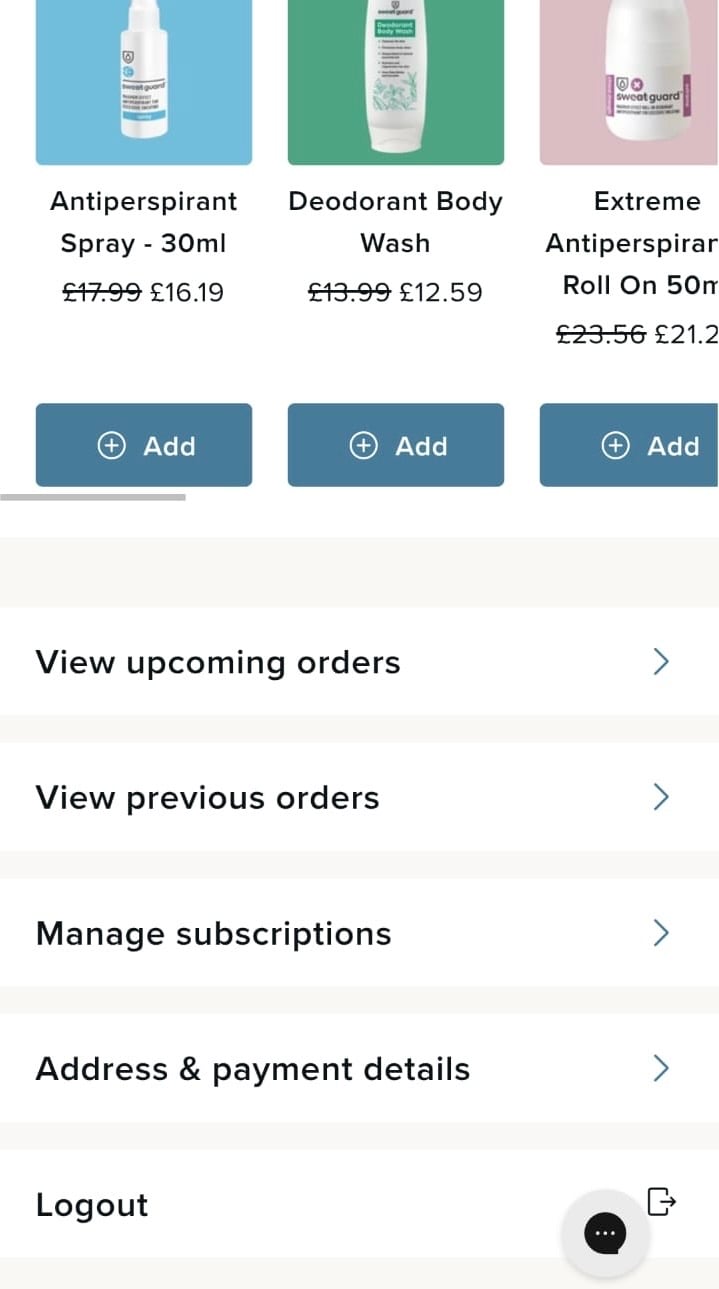
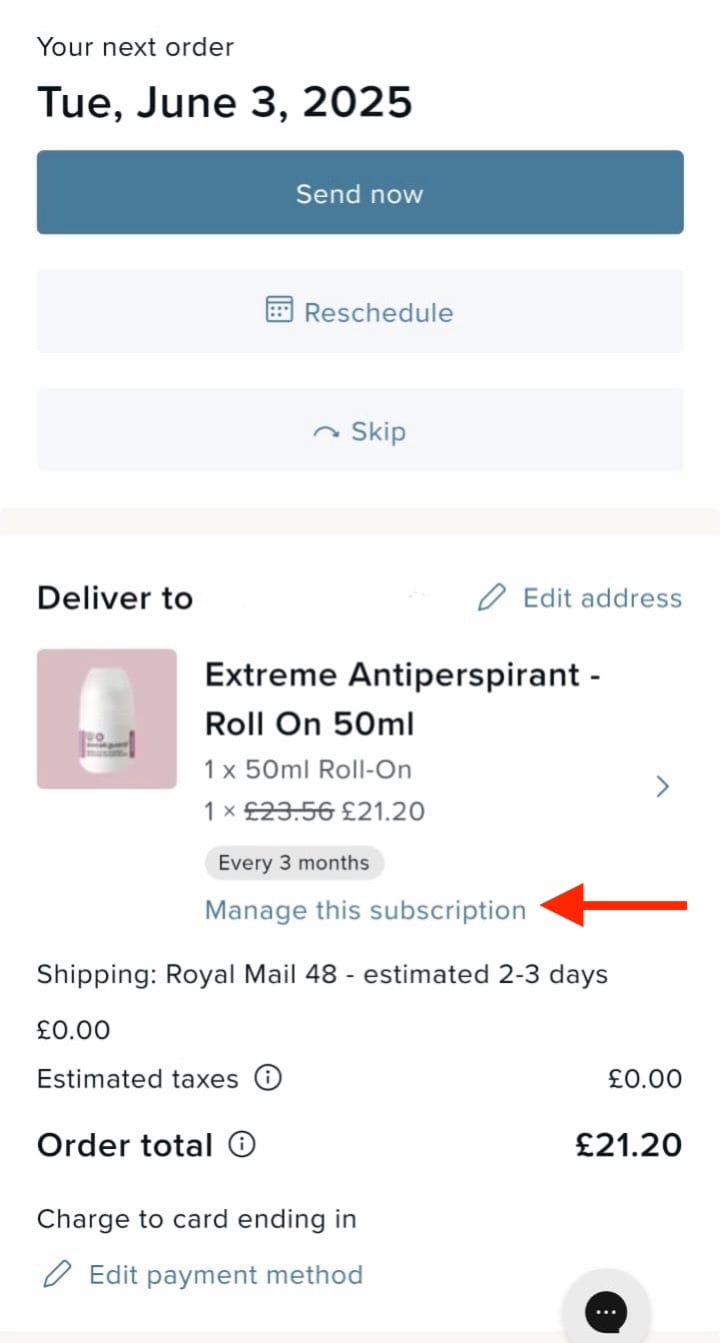
Once you have clicked manage subscription on the relevant product this will then open a page allowing you to skip, reschedule or change your subscription frequency.
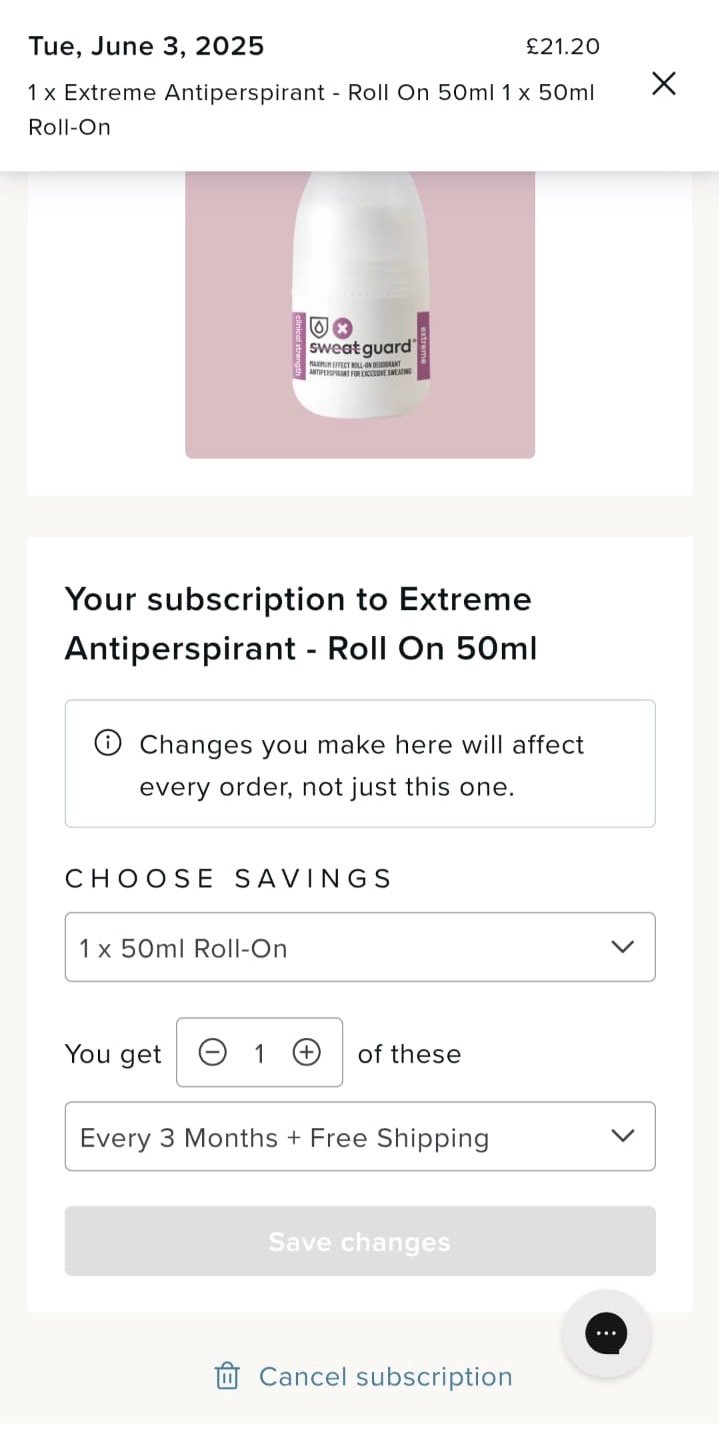
If you wish to cancel your subscription, at the bottom of the page, it will show "Cancel Subscription".
It’s quick and hassle-free, ensuring complete flexibility of your Sweat Guard subscription!